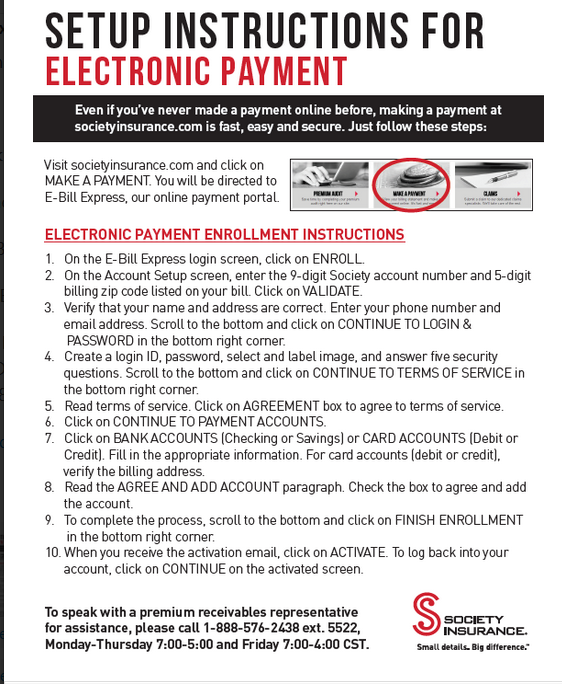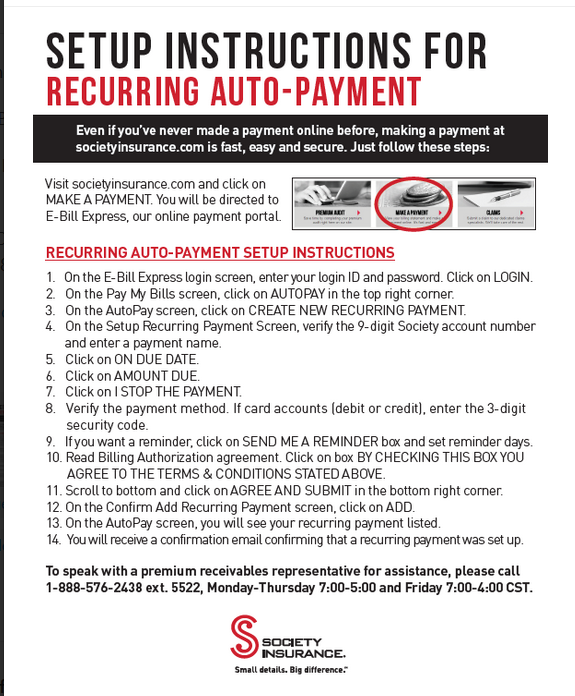Description
Q: Do I need any special hardware or software to sign up for
this E-Bill Express payment service?
A: No special hardware or
software is required to use this service. You will only need Web access and
your browser.
Q: Is this service secure?
A: Yes. The service is designed to maintain the privacy and security of your
financial information. We use industry recognized security safeguards including
SSL encryption, firewall technology and intrusion detection systems. Please note that some older browsers use 40-bit encryption.
For the highest level of security available, we suggest you use 128-bit
encryption to access the site.
Q:
Do I need to have a login ID and password to make a payment online?
A: No, a login ID and
password are not required for a one-time payment. If you choose to enroll, you will create a
login ID and password.
Q:
Is there an additional fee to pay my premium online?
A: There is no
additional fee to pay online. Standard
installment fees apply.
Q:
What methods of payment are accepted for online
payments?
A: Society accepts
payments from your checking account, credit card (VISA, Mastercard,
or Discover), or debit card.
Q: Do payments have to be received by the due date?
A: Payments must be received
by the due date. A late fee will be assessed to
payments received after the due date.
Q: How far in advance of the due date
should I schedule my payments?
A: We suggest you
schedule your payment at least 3 business days before
the actual payment due date.
Q: Can I change
the date my payment is due?
A: The due date of a payment is based on the effective date of the policy. If you want to
discuss different payment options, please contact our Billing Department at 888.576.2438.
Q: When is the money for the payment drawn from my bank
account?
A: The funds for the
payment are debited from your account on the scheduled
payment date. Keep in mind that you should always have funds available to cover
the payment on that date. Any payment returned for Insufficient Funds may
result in additional fees.
Q: Can I make a payment greater than my regular monthly
payment amount?
A: You can make a payment
greater than your regular monthly payment amount.
Q: How can I reinstate my policy if it cancels?
A: If your policy payments are past due
and your policy has been canceled, please contact your
agent regarding the reinstatement of your policy.
Q: After enrolling in this presentment and payment service,
when can I start paying my bills?
A: After you complete and submit the enrollment form and respond to the
activation e-mail, we will start your service immediately. You can then access
the service to pay a current bill. You should begin receiving an E-Bill
notification within a month or so, depending upon the billing cycle.
Q: Will my information be
shared with anyone?
A: No. All information is stored in a secured
environment to prevent unauthorized access to your personal and financial data.
We will not distribute your personal information for marketing and solicitation
purposes.
Q: What if I forget my password?
A: The initial screen provides the ability for you to have your password
e-mailed to the e-mail address used when you enrolled.
Q: How am I billed for this
service?
A: There is no cost for
enrolling in and using this payment site.
Q: How do I cancel this payment service?
A: To cancel, log in and
click un-enroll.
Q: Where can I find my account number?
A: You can find your
account number on a recent paper bill.
Q: Will I receive a reminder that I have an E-Bill ready for
viewing and paying?
A: You will receive an
e-mail notification reminding you that an E-Bill is ready for payment.
Q: How long does it take to receive a new E-Bill?
A: Once you enroll, your
most recent bill is available immediately.
Q: Can I receive an online statement?
A: Only summary bill
presentment is available online at this time.
A detailed bill statement will be mailed to
you.
Q: Will I still receive a paper copy of the bill through the
U.S. mail?
A: Yes, you will still
receive a paper copy of the bill.
Q: The amount for an E-Bill seems incorrect. What should I
do?
A: If you have questions
about an E-Bill, please contact the Billing Department for additional
information.
Q: My E-Bill is late. What should I do?
A: If your normal E-Bill billing cycle has passed and you still have not
received your E-Bill, contact the Billing Department for additional
information. Depending on billing cycles, the exact day you receive your bill
each month may vary.
Q: How can I confirm that a payment has
been made?
A: After the payment date, check the
status of the payment by looking in "Payment Status”. If the status is "Paid," then the
payment has been sent. You can also check to see if
the funds have been drawn from your bank account, or
you can call the Billing Department to see if they received and credited the
payment.
Q: What do I do if the payment amount is incorrect?
A: If the payment amount
is incorrect, please contact the Billing Department.