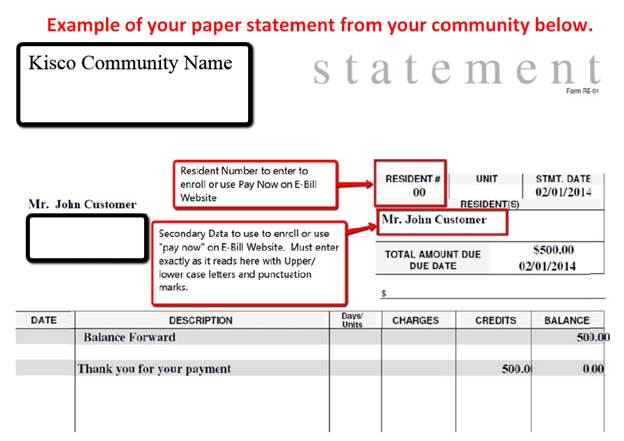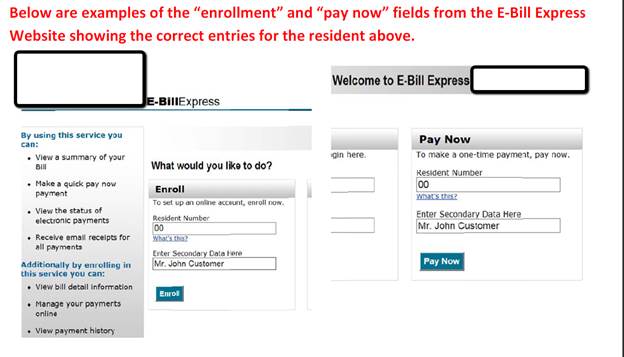Your community has a dedicated website called E-Bill Express which will permit you to view your monthly Statements and initiate payments to your community online. For your convenience there is no fee to our residents to use for the E-Bill Website. All current residents are eligible to sign up on the website. New residents become eligible after receiving their first monthly paper statement. Presently, E-Bill Express accepts payments made electronically from your checking account. Payment by credit card is no available.
To enroll you will need the following:
· Your resident account number and secondary data found in the resident # section of your paper monthly statement. Click on our Sample Statement above, or see the front desk for help.
· Your check which contains your bank routing number and the checking account number.
· A valid email address.
Once enrolled you can view and pay your statement on the website or for your convenience set up recurring payments. If you choose to set up recurring payments you will have the following options:
· To pay the balance due on your statement each month
· To pay a fixed amount each month
You may designate the day that the payment is made each month keeping your communities requirements for timely payments in mind. We recommend using the 1st through the 5th of the month for recurring payments to occur. Click on our Quick Reference Guide above for steps on enrolling and logging in. If you have any questions on the website or how to enroll please contact your community or email KiscoEbillExpress@kiscosl.com and we will be more than happy to assist you.
All resident’s statements are uploaded each month to E-Bill Express which means that the statements are “stored” in E-Bill Express. The E-Bill site reflects only payments made on the website. When a payment is made via check at the community it is not reflected on those statements already loaded until further action by residents. Residents and their family may disregard the “Amount due” on the E-Bill Express site. It does not reflect their actual amount due. Please refer to your most recent statement for the current balance due. There is an option to mark statements as “paid” on the site. This will eliminate the calculated total for anyone who wishes to do so. Click on the Quick Reference Guide to see how to mark statement as paid.